For creating or modifying HTML page, you need a text editor. If you have windows based system then you can simply use Notepad or Notepad ++ and Mac users can use TextEdit.
STEP 1: Open Notepad / TextEdit
STEP 2: Write HTML code
Copy the below HTML code into Notepad:
<!DOCTYPE html>
<html>
<head>
<title> My First HTML Page</title>
</head>
<body>
<h1>My First Main Heading</h1>
<h2>My First Sub Heading</h2>
<p>My First Paragraph.</p>
</body>
</html>
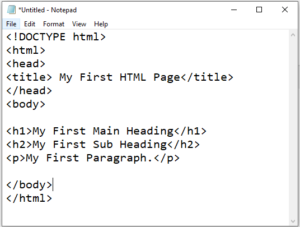
STEP 3: Save HTML File
Save your notepad file on your local machine into html. format- File > Save as.
Name your file index.html and set the encoding to UTF-8. (Please check below screenshot for your reference)
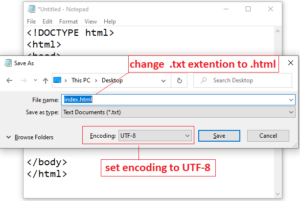
Final output will show following result:
My First Main Heading
My First Sub Heading
My First Paragraph.